Customize your HopeRaiser Online Fundraising Page
Login to your personal online fundraising page by visiting https://grouprev.com
Login using your Username and Password and you will see a page similar to the image below, titled My Projects. Click the button that reads: Edit Project.
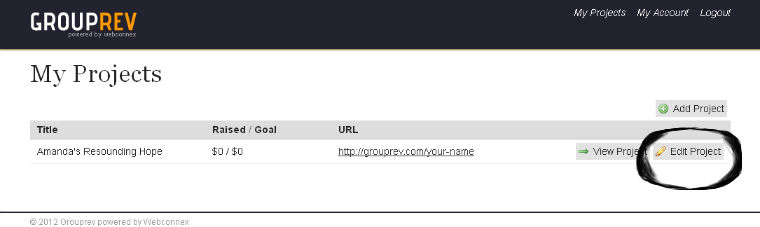 After clicking Edit Project, you will be directed to a new page where you will be asked to complete a form similar to the one displayed below.
After clicking Edit Project, you will be directed to a new page where you will be asked to complete a form similar to the one displayed below.
Customize your online fundraising page in 5 Steps!
Step 1: Project Details:
Please customize the Title of your page & your page URL
Step 2: Fundraising Details:
Add your Fundraising Goal and if your personal fundraising efforts have a final deadline enter it as the End Date.
In the field labeled “Your Custom Story,” add your reasons for becoming a HopeRaiser. Share what inspired you to get involved and why this mission is important to you. This message will be displayed to your friends and family as they visit your webpage – and will help motivate them to make their online donations to support you.
Step 3: Images and Videos:
Choose to display the Resounding Hope photos on your webpage or upload your own personal photos. You can also display videos by simply adding the video URL from YouTube or Vimeo to one of the video fields.
Step 4: Thank You Email:
This message will be automatically delivered as an email to those who make an online donation on your HopeRaiser page. Customize the message with your personal thanks, or simply add your name to the email signature.
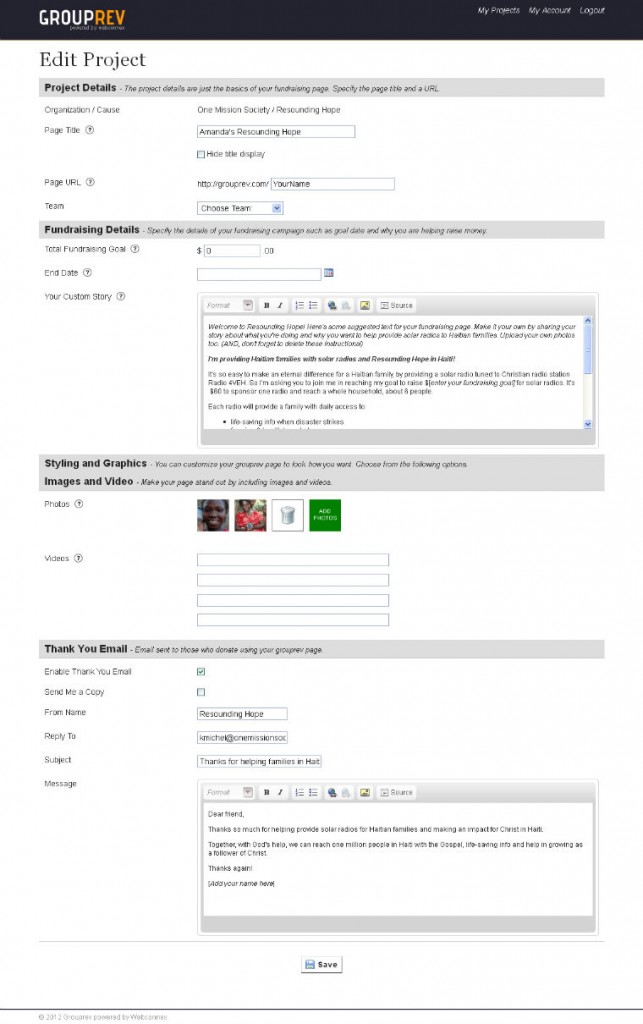
Leave a Reply